In the previous post of the Inventory track, we made some customizations to the tool, and now we will be importing assets in Snipeit.
On the left sidebar menu, select the Import option.
Click on Select File.
Import the spreadsheet with the assets. It’s important that it’s in CSV format.
Example spreadsheet:
| Company | Name | Asset Tag | Serial | Category | Model | IP Address |
| Netzombie | COMP1 | 1 | XJSCRF1 | Computadores | Dell | 192.168.1.22 |
| Netzombie | COMP2 | 2 | XJSCRF2 | Computadores | Dell | 192.168.1.23 |
| Netzombie | COMP3 | 3 | XJSCRF3 | Computadores | Dell | 192.168.1.24 |
| Netzombie | COMP4 | 4 | XJSCRF4 | Computadores | Dell | 192.168.1.25 |
| Netzombie | COMP5 | 5 | XJSCRF5 | Computadores | Dell | 192.168.1.26 |
| Netzombie | COMP6 | 6 | XJSCRF6 | Computadores | Dell | 192.168.1.27 |
| Netzombie | COMP7 | 7 | XJSCRF7 | Computadores | Dell | 192.168.1.28 |
| Netzombie | COMP8 | 8 | XJSCRF8 | Computadores | Dell | 192.168.1.29 |
| Netzombie | COMP9 | 9 | XJSCRF9 | Computadores | Lenovo | 192.168.1.30 |
| Netzombie | COMP10 | 10 | XJSCRF10 | Computadores | Lenovo | 192.168.1.31 |
| Netzombie | COMP11 | 11 | XJSCRF11 | Computadores | Lenovo | 192.168.1.32 |
| Netzombie | COMP12 | 12 | XJSCRF12 | Computadores | Lenovo | 192.168.1.33 |
| Netzombie | COMP13 | 13 | XJSCRF13 | Computadores | Lenovo | 192.168.1.34 |
| Netzombie | COMP14 | 14 | XJSCRF14 | Computadores | Lenovo | 192.168.1.35 |
| Netzombie | COMP15 | 15 | XJSCRF15 | Computadores | Lenovo | 192.168.1.36 |
| Netzombie | COMP16 | 16 | XJSCRF16 | Computadores | Lenovo | 192.168.1.37 |
IP address is a custom field, so it’s necessary to create it.
In the sidebar menu, click on the option Setting > Custom Fields.
Click on New Custom Field.
Fill in the name with IP Address, leave it as Text Box, and in Format select IPV4. Check the last option below and select the option Assets with MAC address in the Fieldsets on the right.
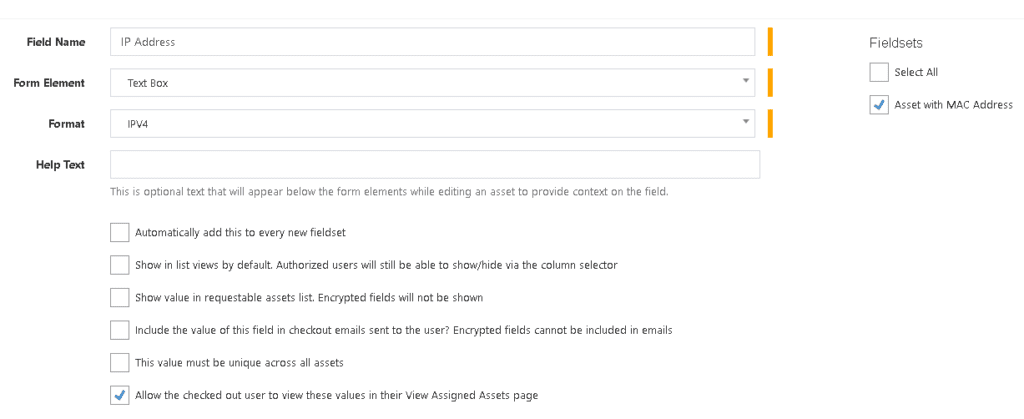
“Click save”
Back to the Import option, click the button.

In the CSV import type, select the Assets option.
Correct the options with the values Do Not Import.
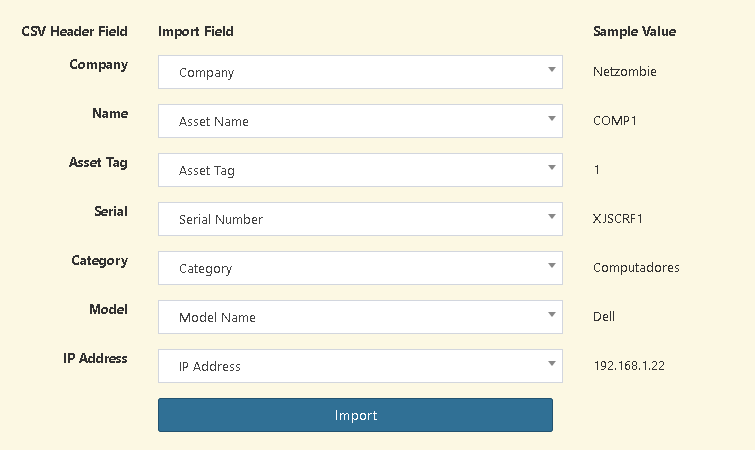
The assets were imported, click on Assets > List all
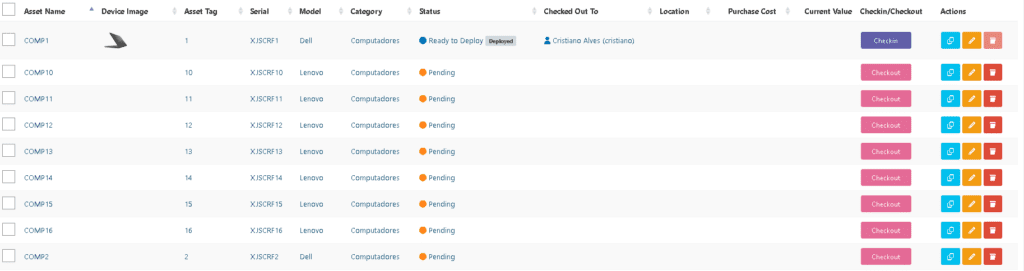
You can add images to the assets.
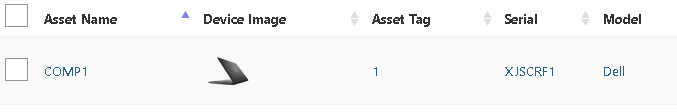
Furthermore, you can perform many other tasks through the tool, such as linking assets to users, associating licenses with computers, creating maintenance orders for assets, and much more.
The home page displays the overall inventory graph.
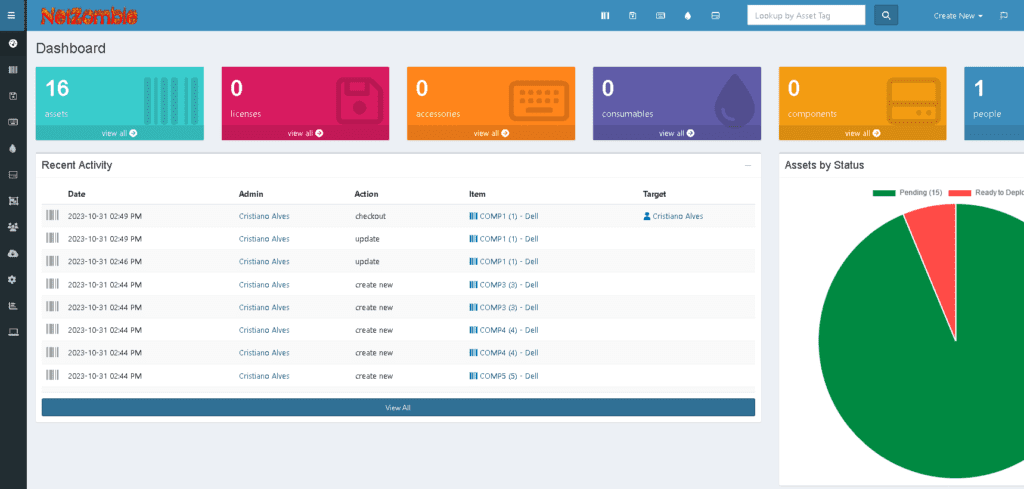
You can import any type of asset into Snipe-IT, in addition to consumables like printer cartridges, peripherals like mice and keyboards. Ultimately, through this tool, you’ll be able to perform a complete inventory of your assets. In the next post, we’ll back up the database.
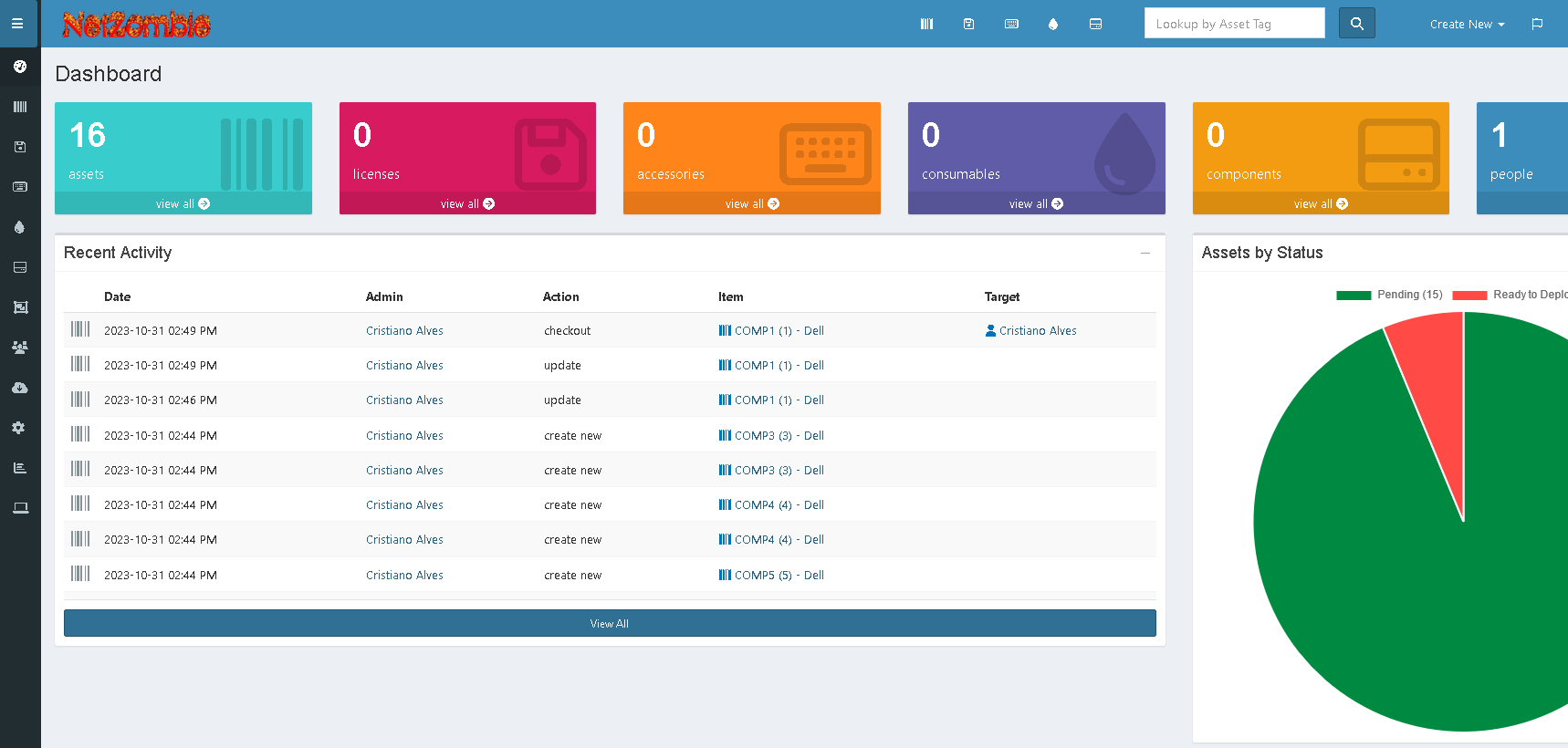
Leave a Reply